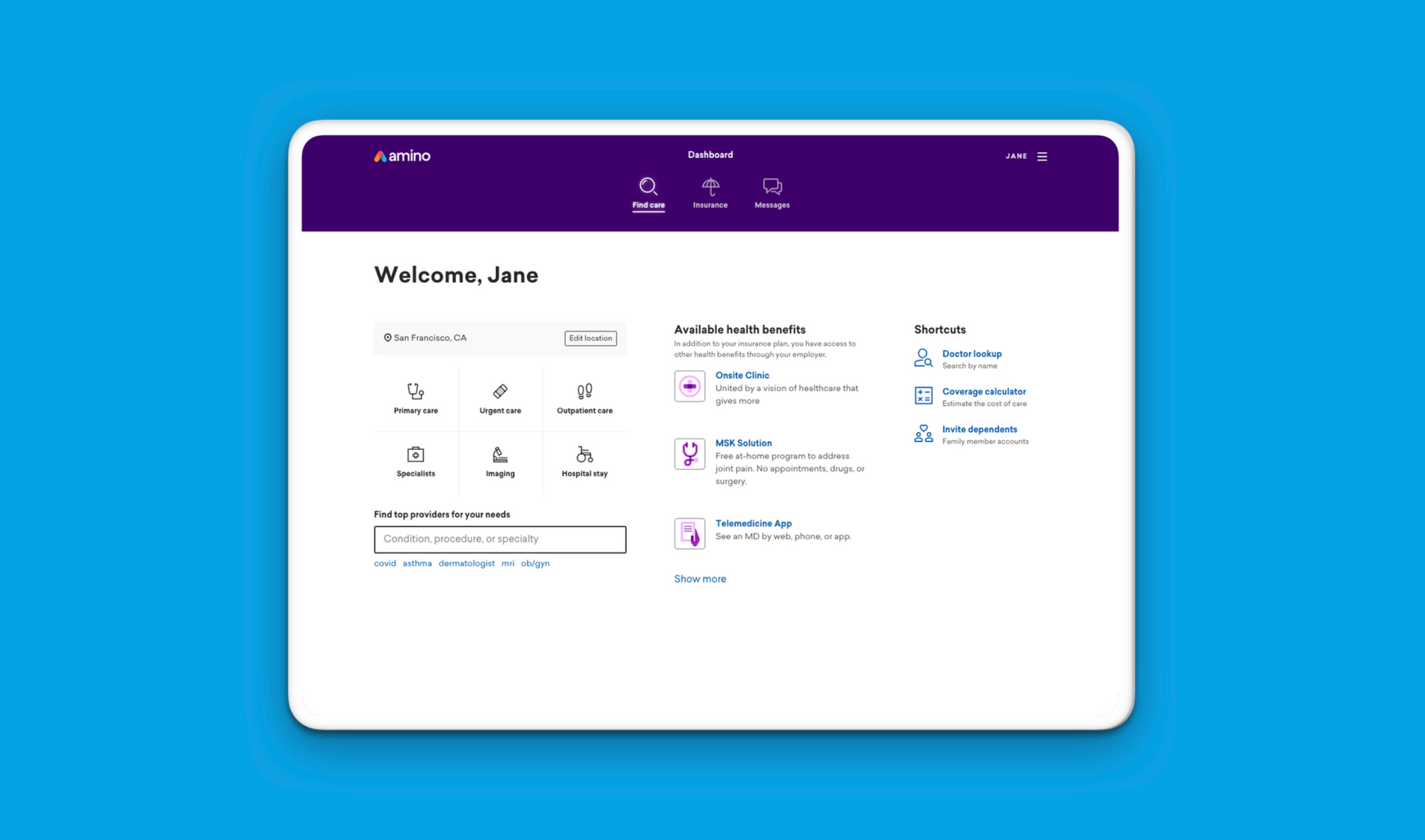This update transforms how members interact with their available health benefits.
On October 14th, Amino released a series of product enhancements that will make it more obvious to plan members which health benefits they have available to them through work. The motivations behind these changes are three-fold:
- Employee education: Your team spends a lot of time and resources putting together benefits packages to drive retention and improve employee well-being, yet many plan members do not understand what benefits they have available to them, or they don’t utilize the benefits at the points in which they need care. This update will ensure that members are made aware of the relevant benefits for a given medical-related search.
- Benefits engagement: Through improved employee education, Amino will drive awareness of your sponsored benefits, highlighting their affordability and convenience.
- Reduction to plan costs: Many benefits programs drive down overall cost, as plan members can avoid unnecessary and costly in-person visits, surgeries, and more. By better showcasing the benefits you’ve made available to your plan members in the moments they seek care, Amino expects that your overall plan costs will decrease.
What changed?
- Dashboard interface: The dashboard has been redesigned to incorporate, and draw attention, an employee’s available health benefits. You’ll work with your implementation manager to choose which top three benefits to showcase on the dashboard. Members can see their other available benefits by clicking the “Show more” button.
- Benefit cost & description: Each benefit can showcase a short, customizable description and associated cost to empower employees to make informed benefit decisions.
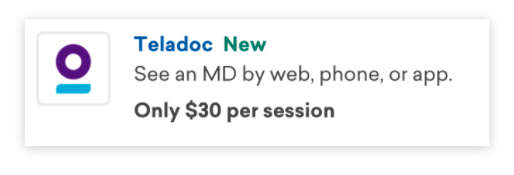
- Benefit ‘label’: Administrators have the option to include a ‘label,’ shown in green, next to the benefit name to draw additional attention to them. If you’d like to make the label time-bound, you can work with your customer success manager to set an expiration date for the label.
- Interstitial search page: When a member types in a search need that is mapped to one or more of their available benefits, they will be prompted with a reminder about their relevant benefits. They can either select the benefit or, if they’d like to see a provider in person, opt to continue to their list of Smart Match providers.
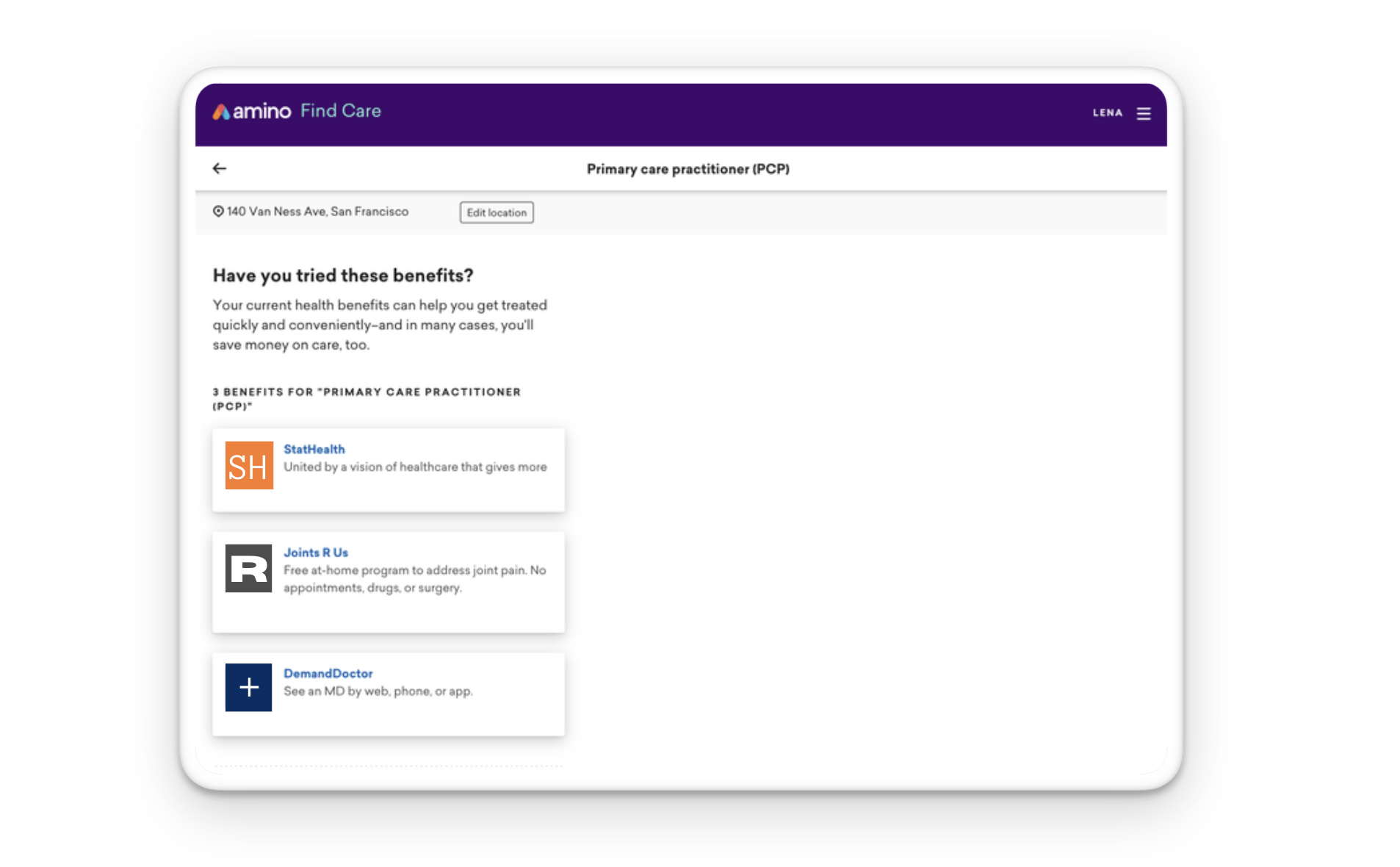
Next Steps
These changes are now live, but you can reach out to your customer success manager to customize:
- The top three benefits shown on the dashboard, and in what order.
- The name, description, cost, and for each benefit.