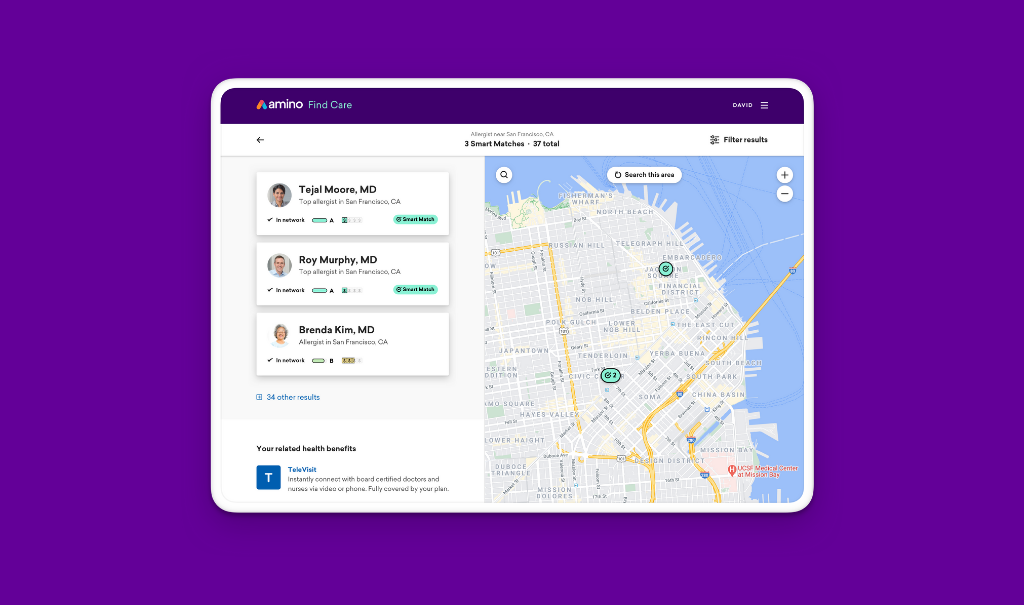Big changes are now live in Amino Guidance's Find Care search results experience.
On April 12th, Amino unveiled a new Find Care interface to help users find and choose Smart Match care. Here’s what to expect:
- A clean, updated design will help members navigate search options with fewer distractions.
- Smart Match doctors and facilities will be more prominent, both in the search results as well as on the map, to make them easier to discover.
- Search results will include network status, cost rating icons ($ - $$$$), and a familiar A through F rating system to show which providers provide high quality care.
What changed?
- Result list: The result list initially shows the top three results, which in many cases, are the three top Smart Matches. The additional focus on Smart Matches increases the likelihood that a user will select that option. Users can expand the list to see all results.
- Provider cards: Provider cards include network status, cost rating icons ($ - $$$$), and a familiar A through F rating system to show which providers provide high quality care.
- Integrated benefits: To attract more attention, integrated benefits have their own section in the results, and each benefit includes an icon and description.
- Map pins: To distinguish between Smart Match and non-Smart Match options on the map, Smart Match pins are green, while non-Smart Match options are dark grey. Clicking a pin will open a miniature provider profile with additional information.
- Location picker: We have added a magnifying glass on the map to give the user an ability to update their location while navigating the map. This benefits users who need care while they travel, or if their dependent is located in a different city.
- Mobile layout: Given the difference in screen size between desktop and mobile, mobile users can toggle between the list view and map view of their results. The list view is the default.
- Improved theming: The Find Care results page will be compatible with our partners’ theming.